How to Transfer Files Between Different Cloud Services
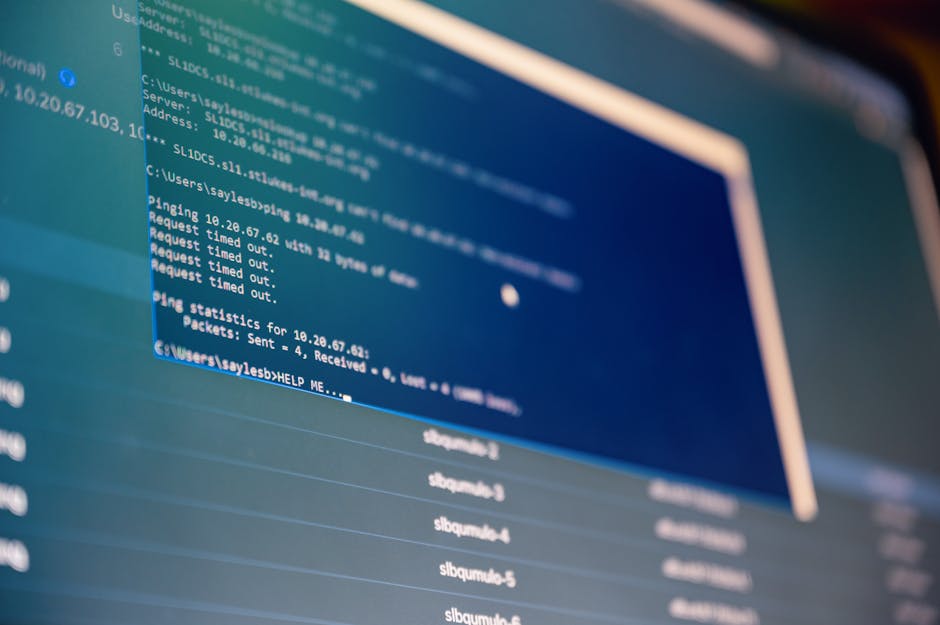
Transferring files between different cloud services can streamline workflows, enhance collaboration, and ensure data is accessible across platforms. With numerous cloud storage providers like Google Drive, Dropbox, OneDrive, and others offering unique features, users often need to move files to leverage specific benefits. This process, while seemingly straightforward, can involve several steps and considerations to ensure data integrity and efficiency.
Understanding the Basics of Cloud File Transfer
Before diving into the methods of transferring files between cloud services, it’s essential to understand why this might be necessary. Different cloud providers offer various features such as storage limits, collaboration tools, or integration capabilities with other software. For instance, Google Drive is known for its seamless integration with Google Workspace, whereas Dropbox provides robust file-sharing options.
Transferring files can help users consolidate their data, back up important documents, or migrate to a preferred platform. However, direct transfers between cloud services are not always straightforward. Users need to consider factors such as file size limits, transfer speeds, and potential data loss during the migration process.
To navigate these challenges effectively, several methods and tools are available. These range from manual downloads and uploads to automated transfer services that handle the entire process.
Manual Transfer Methods
The most basic method of transferring files between cloud services involves manually downloading files from one service and uploading them to another. This method is straightforward but can be time-consuming and impractical for large volumes of data.
- Download and Upload: Download the desired files from the source cloud service onto your local device. Once downloaded, upload them to the target cloud service. This method works best for small file quantities or individual documents.
- Zip Files: Compress multiple files into a single ZIP archive before downloading. This can reduce download times and simplify the upload process to the new service.
- Use Built-in Export/Import Tools: Some cloud services offer built-in tools for exporting or importing data. For example, Google Takeout allows users to export all their Google data in one go.
While manual methods provide control over the transfer process, they are not ideal for large-scale migrations due to time constraints and potential data integrity issues.
Automated Transfer Tools
For more efficient and reliable transfers, automated tools and third-party services can be utilized. These tools streamline the process by connecting directly to both cloud services and transferring files automatically.
Here are some popular automated transfer tools:
- MultCloud: A web-based service that supports multiple cloud platforms including Google Drive, Dropbox, OneDrive, and more. It offers scheduled transfers, synchronization options, and a user-friendly interface.
- CloudFuze: Designed for business use, CloudFuze facilitates transfers between over 40 different cloud services. It includes features like user migration management and compliance tracking.
- Mover.io: Acquired by Microsoft, Mover.io specializes in seamless transfers to OneDrive and SharePoint but also supports other major cloud services.
These tools generally require users to authorize access to their cloud accounts and specify the source and destination folders for the transfer. Automated tools reduce manual intervention but may come with subscription fees or limitations based on the chosen plan.
Security Considerations
Security is a critical aspect when transferring files between cloud services. Ensuring that data remains secure during transit requires adhering to best practices and leveraging secure transfer protocols.
Consider the following security measures:
| Security Measure | Description |
|---|---|
| Encryption | Ensure that both source and destination cloud services support encryption in transit (SSL/TLS) and at rest. |
| Two-Factor Authentication (2FA) | Enable 2FA on all accounts involved in the transfer process to add an extra layer of security. |
| Access Controls | Review and limit permissions for apps or services accessing your data during the transfer process. |
| Data Backup | Create backups of important files before initiating the transfer to prevent data loss in case of errors or interruptions. |
The importance of these security measures cannot be overstated. They help protect sensitive information from unauthorized access during the transfer process.
Migrating Specific File Types
Certain file types may require special attention during migration due to compatibility issues or specific requirements set by cloud services. For example, large video files might exceed upload limits on some platforms, while collaborative documents might lose formatting if not transferred correctly.
If dealing with specialized file types:
- Check Compatibility: Ensure that the target cloud service supports the specific file formats you are transferring.
- Use Native Export Options: Some applications offer native export options designed for specific platforms (e.g., exporting Google Docs directly to Microsoft Word format).
- Break Down Large Files: Split large files into smaller parts if they exceed upload limits on the target service.
By considering these factors ahead of time, users can avoid common pitfalls associated with migrating specialized file types between different cloud services.
The ability to transfer files efficiently between different cloud services can significantly enhance productivity and data accessibility. While manual methods offer simplicity for small-scale transfers, automated tools provide efficiency for larger migrations. Security remains a paramount concern throughout the process, requiring adherence to best practices like encryption and two-factor authentication. Additionally, handling specialized file types with care ensures seamless transitions without compromising data integrity. Ultimately, understanding these various aspects enables users to make informed decisions about their cloud storage needs. By leveraging appropriate methods and tools while prioritizing security measures, individuals and businesses alike can enjoy a smoother experience when migrating files across different platforms.