How to Implement Two-Factor Authentication for Document Access
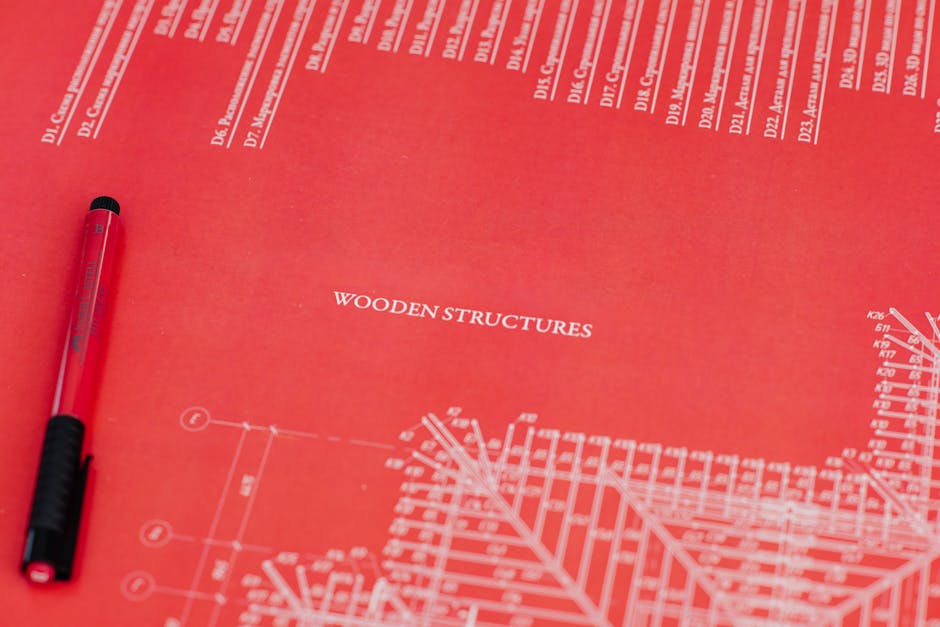
Two-factor authentication (2FA) is an essential security measure for protecting document access. It adds an extra layer of security by requiring users to provide two forms of identification before gaining access to sensitive information. Implementing 2FA can significantly reduce the risk of unauthorized access, data breaches, and cyberattacks. This guide will walk you through the steps to effectively implement 2FA for document access, ensuring your sensitive documents remain secure.
Understanding Two-Factor Authentication
Two-factor authentication combines something you know (like a password) with something you have (such as a mobile device) or something you are (like a fingerprint). This dual-layer security ensures that even if one factor is compromised, the other can still protect your information. Common methods of 2FA include SMS codes, authenticator apps, and biometric verification.
For general consumers, the most familiar form of 2FA involves receiving a code via SMS after entering a password. This method is widely supported and easy to use but may be vulnerable to SIM swapping attacks. Authenticator apps, such as Google Authenticator and Authy, offer a more secure alternative by generating time-based one-time passwords (TOTP) that change every 30 seconds.
Biometric verification methods include fingerprints, facial recognition, or voice recognition. These methods are generally more secure but require compatible hardware. Understanding these options allows users to choose the best method for their needs and circumstances.
Setting Up Two-Factor Authentication
Setting up 2FA requires following specific steps depending on the service or platform you are using. Here is a general process:
- Log in to your account and navigate to the security settings.
- Find the option for two-factor authentication and select it.
- Choose your preferred 2FA method (SMS, authenticator app, biometric).
- If using an authenticator app, scan the QR code provided by the service.
- Enter the verification code sent to your phone or generated by the app to complete the setup.
This process might slightly vary across different platforms, but the core steps remain consistent. Ensuring all users follow these steps diligently helps maintain robust security across all accounts.
Implementing Two-Factor Authentication for Document Access
For organizations looking to implement 2FA for document access, integrating this feature into existing document management systems (DMS) is crucial. Many modern DMS platforms support 2FA integration out-of-the-box or through third-party plugins.
The first step is to assess your current DMS to determine if it supports native 2FA or requires third-party solutions. Platforms like Microsoft SharePoint, Google Workspace, and Dropbox Business typically offer built-in 2FA options. If your DMS lacks native support, explore third-party services like Duo Security or Auth0 that can integrate with various DMS platforms.
Next, configure 2FA settings in your DMS admin panel. Enable 2FA for all user accounts and define policies for authentication methods based on user roles and data sensitivity levels. Providing comprehensive training for employees on how to use 2FA ensures they understand its importance and how to handle any issues that might arise during implementation.
| DMS Platform | Native 2FA Support | Third-Party Integration |
|---|---|---|
| Microsoft SharePoint | Yes | Duo Security, Auth0 |
| Google Workspace | Yes | Duo Security, YubiKey |
| Dropbox Business | Yes | Duo Security, Okta |
| Box | No | Duo Security, Auth0 |
| ELO Digital Office | No | Duo Security, Okta |
Maintaining and Monitoring Two-Factor Authentication
After implementing 2FA, continuous monitoring and maintenance are crucial for sustained security. Regularly review access logs to identify any unusual login attempts or patterns that could indicate potential threats. Ensure all software and devices used for authentication are kept up-to-date with the latest security patches.
User education plays a vital role in maintaining effective 2FA practices. Conduct regular training sessions and updates about emerging threats and best practices in cybersecurity. Encourage users to report any suspicious activities immediately and provide clear guidelines on handling such incidents.
Another critical aspect is having a recovery plan in place if users lose access to their second authentication factor (e.g., losing their phone). Establishing secure backup methods like recovery codes or alternative contact methods ensures users can regain access without compromising security.
The implementation of two-factor authentication for document access offers robust protection against unauthorized access and data breaches. By understanding various 2FA methods and carefully setting them up across different platforms, users can significantly enhance their document security. Continuous monitoring and user education further strengthen this security measure's effectiveness.
The combination of technology and human vigilance ensures that sensitive documents remain protected in an ever-evolving threat landscape. Embracing these practices not only safeguards critical information but also fosters a culture of security awareness among users.