Tips for Organizing Files Across Multiple Devices
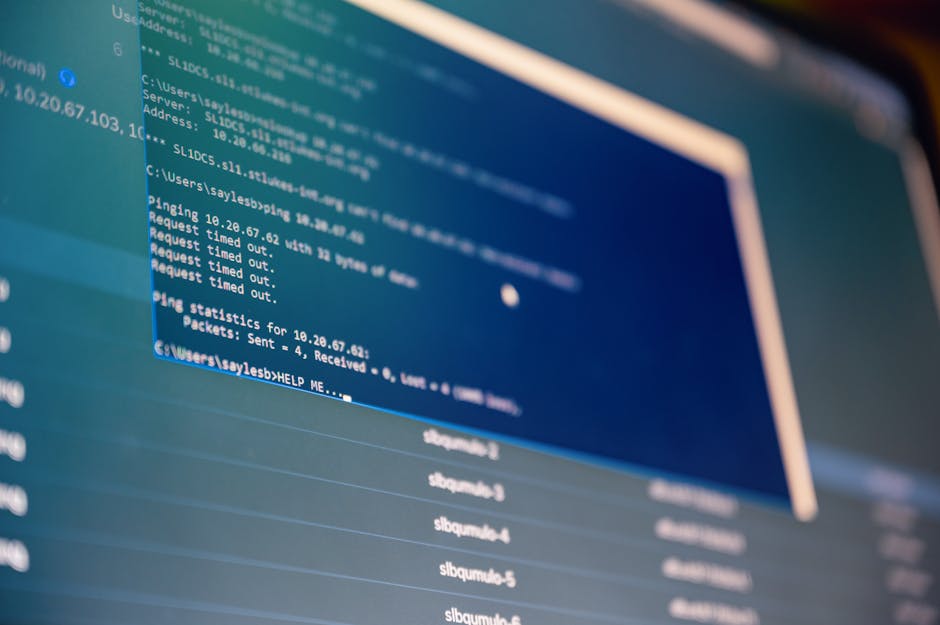
Keeping files organized across multiple devices can be a challenging task, especially as we increasingly rely on various gadgets for work, study, and personal use. Whether you're using a laptop, smartphone, tablet, or desktop computer, maintaining a coherent and easily accessible file system is essential to boost productivity and reduce stress. The following tips will help you streamline your file management process and ensure that all your important documents are easily retrievable when needed.
1. Utilize Cloud Storage Solutions
Cloud storage services like Google Drive, Dropbox, and OneDrive offer a seamless way to store and access files across different devices. These platforms provide ample storage space and are accessible from any device with internet access. By keeping your files in the cloud, you ensure that they are always up-to-date and synchronized across all your devices.
- Google Drive: Offers 15GB of free storage and integrates well with other Google services.
- Dropbox: Known for its user-friendly interface and reliable performance.
- OneDrive: Integrates seamlessly with Microsoft Office applications.
By using cloud storage, you can also benefit from automatic backups, which protect your files from accidental loss. Ensure you regularly check the synchronization status to confirm that all your files are up-to-date.
2. Implement a Consistent Naming Convention
A consistent naming convention is crucial for easy file retrieval. Develop a system that works for you and stick to it across all your devices. Consider including dates, project names, or specific keywords in your file names to make them easily identifiable.
- Date-Based Naming: Include the date in the format YYYY-MM-DD at the beginning of the file name.
- Project-Based Naming: Start with the project name followed by a brief description of the file's content.
- Keyword-Based Naming: Use relevant keywords that describe the file's purpose or content.
This practice not only helps in locating files quickly but also ensures that your files are organized logically and systematically.
3. Use File Management Software
File management software can greatly enhance your ability to organize and manage files across multiple devices. Programs like Total Commander, Directory Opus, and FreeCommander offer advanced features such as dual-pane interfaces, batch renaming, and robust search capabilities.
| Software | Key Features |
|---|---|
| Total Commander | Dual-pane interface, customizable commands, and strong search functionality. |
| Directory Opus | Highly customizable interface with scripting support and integrated FTP client. |
| FreeCommander | User-friendly interface with support for file archiving and splitting. |
These tools allow you to perform complex file operations more efficiently than built-in operating system utilities. Choose one that fits your needs and become familiar with its features to maximize its potential.
4. Regularly Clean Up Your Files
Regular maintenance is essential for keeping your file system organized. Schedule periodic reviews of your files to delete or archive those that are no longer needed. This practice prevents clutter from accumulating and ensures that you can quickly locate important documents.
- Monthly Reviews: Set aside time each month to go through your files and clean up unnecessary items.
- Archive Old Files: Move outdated files to an external hard drive or a dedicated archive folder in your cloud storage.
- Delete Duplicates: Use duplicate finder tools to identify and remove redundant copies of files.
A clean file system improves efficiency and reduces the risk of overlooking important documents amidst digital clutter.
5. Synchronize Devices Regularly
Synchronization ensures that all your devices have the most current versions of your files. Tools like SyncToy (for Windows) or rsync (for Unix-based systems) can automate this process, making it easier to keep everything up-to-date without manual intervention.
- SyncToy: A free tool from Microsoft that simplifies folder synchronization between devices.
- rsync: A powerful command-line utility for Unix-based systems that offers flexible synchronization options.
- Bittorrent Sync: Now known as Resilio Sync, this tool provides peer-to-peer file synchronization without relying on cloud services.
Selecting the right synchronization tool based on your operating system and specific needs can significantly streamline the process of keeping all your devices in sync.
The process of organizing files across multiple devices involves a combination of strategic planning and utilizing the right tools. By leveraging cloud storage solutions, implementing consistent naming conventions, using file management software, regularly cleaning up files, and ensuring synchronization between devices, you can maintain an efficient and organized digital workspace. Implement these tips to enhance productivity and reduce the frustration associated with managing files across various gadgets.
For further information on effective file management techniques, refer to sources like Lifewire, which offers comprehensive guides on technology best practices.